e-GP & Issuance of Bank Guarantee?
Bankers Of the Article
e-GP & Issuance of Bank Guarantee?
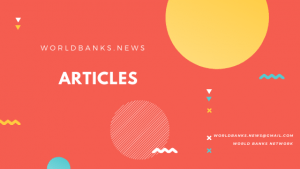
worldbanks.news
Background
Infrastructure development of country and Work Order/Contractor Financing run parallely. It is one of the most lucrative financing mode in the banking arena. Because it generates both funded and non-funded revenue. Majority of Infrastructure development work are done by the Government. In order to demonstrate Government commitment to achieve greater openness, transparency and accountability in Government procurement process, Guidelines of Electronic Government Procurement (e-GP) System is prepared and came into enforce on 01.02.2011 under Section 65 of Public Procurement Act 2006 and Rules 128 of Public Procurement Rule 2008.
e-GP System
e-GP is a web portal System, from where and through which Procuring Entities/Agencies perform their following procurement related activities:
- Publish Annual Procurement Plan.
- Invitation for Tender (IFT).
- Request for Proposal (RFP).
- Request for Quotation (RFQ).
- Tender/Application/Proposal Preparation.
- Submission, Opening, Evaluation, Contract Award Notices.
- Contract Management, Payment, Performance Monitoring and other
procurement related indicators & information through its Dashboard.
Dashboard
Dashboard is an interactive user interface for each user of e-GP System. It organizes and presents information and creates link to different role and authority. It is easy to access, track and transact.
| Hardware Requirement | Software Requirement |
| q A system with dual core processor. q 1 GB RAM or above. q 10 GB HDD or above. q Ethernet based Network Interface. q Modem or mode of connecting Internet. q UPS for power backup. | q Windows based Operating System-Windows XP, Windows 7 or 8, Windows Vista. q Web Browser- Internet Explorer 8 0r 9, Mozilla Firefox 3.6x,13x,14x q Latest Anti virus Software. |
Stakeholders/Actors of the e-GP System
Users of the e-GP System are ——-
- Tenderers/Contractors/Applicants/Consultants.
- Procuring Agencies/Entities (PE).
- Payment Service Providers (Scheduled Banks and other Payment Service Providers).
- Development Partners.
- e-GP System Administrators like Central Procurement Technical Unit (CPTU) and Procuring Entities (PE) Administrators and Auditors.
- Operation & Maintenance Partners.
- Opening Committee, Evaluation Committee etc., Approval Authorities.
- General Public for information relating to Public Procurement
- Media Community for updates, Announcements, News Releases etc.
Guidelines to Participate in e-Tendering
- Tenderers/Consulting Firms / Individual Consultants / Govt. owned Enterprises need to go through a Registration Process to participate in e-Tendering.
- Only after successful Registration, a Tenderer gets access to e-GP System Dashboard for participating in e-Tendering.
- Fee stipulated in the Tender Document by Procuring Entities (PE) required to pay through Scheduled Member Banks.
Steps for User Registration
- To type eprocure.gov.bd in the address bar of Computer and click Enter.
- E-GP Website will be opened. Then click the “New User Registration” Button.
- A new Web page “New User Registration – Login Account details” will open.
- Click “Submit” button after entering user details including the verification code (CAPTCHA) and click “Check Box” for accepting the Terms & Conditions.
- An e-mail with verification code will sent to e-mail account which have to be provided for registering in e-GP System.
- Open the e-mail received from e-GP System and click on the link provided on the e-mail. It will open a page in e-GP website for e-mail verification.
- Along with other details, enter Verification Code received from e-GP System. If the Verification Code matches, then user email account becomes verified.
- Payment of Registration Fee to be made to CPTU through e-GP Member Bank and e-GP system will confirm the payment to user through mail.
- Another e-mail will come from e-GP System with instruction for scanning a list of Documents and uploading those in e-GP System.
- To Print the e-mail received from e-GP System and then upload all scanned mandatory documents including Registration Pay Slip.
- Get a photocopy of all mandatory documents attested by a class-1 Government Official and send to CPTU for physical verification through Mail Post or Courier.
- Once the attested documents and uploaded documents are verified in the CPTU, an e-mail with User Registration Approval Information will come.
- Now registration complete and ready to participate in e-Tendering System.
Mandatory Documents required to upload during Registration
For Tenderers/Consulting firm (National):
Scanned/PDF copy of—–
- Company Incorporation Certificate (in case of Company) OR Registration Document,
- Trade License,
- Valid Tax Identification Number (TIN) Certificate,
- Valid Value Added Tax (VAT) Certificate,
- Authorization letter from the Owner for the Firm/Company’s Admin,
- National ID or Passport of Authorized Person (First 2 pages of Passport),
- e-GP Registration Fee Payment Slip,
- One Passport Size Photo of Authorized Person,
For Tenderer/Consulting Firm (International):
Scanned/PDF copy of ——,
- Company Incorporation Certificate (in case of Company) or Registration Document,
- Trade License (If applicable),
- Valid Tax Identification Number (TIN) Certificate (If applicable),
- Valid Value Added Tax (VAT) or Goods and Service Tax (GST) Registration Certificate,
- Authorization letter from the Owner for the Firm/Company’s Admin,
- National ID or Passport of Authorized Person (first 2 pages of Passport),
- e-GP Registration Fee Payment Slip,
- One Passport Size Photo of Authorized Person,
For Govt. owned Enterprises (National):
Scanned/PDF copy of——–,
- Government Order (GO) as a Proof for Statutory Status,
- Financial Autonomy Certificate from Finance Division (FD),
- National ID or Passport of Authorized Person (first 2 pages of Passport),
- One Passport Size Photo of Authorized Person,
- Authorization Letter for Authorized Person,
- e-GP Registration Fee Payment Slip.
For Individual Consultant (National):
Scanned/PDF copy of ——
- National ID or Passport (First 2 pages of Passport),
- e-GP Registration Fee Payment Slip,
- One Passport Size Photo.
For Individual Consultant (International):
Scanned/PDF copy of ——-
- National ID or Passport (First 2 pages of Passport),
- e-GP Registration Fee Payment Slip,
- One Passport Size Photo,
Media (National):
Scanned/PDF copy of —–
- Identity Card Issued by a Media Company,
- National ID or Passport (First 2 pages of Passport),
- One Passport Size Photo.
Media (International):
Scanned/PDF copy of ——-
- Identity Card Issued by a Media Company
- National ID or Passport (First 2 pages of Passport)
Fees for Registration
Users are charged as under —– For National Users, Registration (Currently Tk. 5000.00 for registration and Tk. 2000.00 for Annual Renewal), For International Tenderers and Consultants, Registration fee is USD $200 (US Dollars Two Hundred Only) and Annual Renewal Fee is USD $100 (US Dollars One Hundred Only).
Process of doing Financial Transactions
- Scheduled Financial Institutions/Banks authorized by the Bangladesh Bank are allowed to register for collecting fees and conducting financial transactions for e-GP.
- Scheduled Banks and other Payment Service Providers get secured access to the e-GP system with their own dedicated and secured Dashboard.
Process of making submitted Tenders in e-GP Portal secured
- Tender submitted by the Tenderer will be stored in e-GP database in encrypted form.
- Only the Tender Opening Committee can get access to Tender Documents and identification of Tenderers only after the expiry of final deadline for Tender submission.
- Before the deadline, Opening Committee Members / Procuring Entity / e-GP Administrator or Tenderers or any other user will not get to know the identity of the participating Tenderers and the content of the submitted Tenders.
Process of Payment of Subsequent Renewal Fee for Registration
- Tenderers may make payment through Bank by Cash / Pay Order / Account to Account Transfer.
- After transaction with bank, Bank shall update the e-GP System.
- In the same way renewal is done.
- Bank may take Service Charge from Tenderer as per their policy.
Process of making payment of Tender Security (TS) and Performance Security (PS)
Tenderer shall prepare Tender Security (TS) and Performance Security (PS) through e-GP Payment Network Member Bank either in the form of Cash / Demand draft / Pay Order / Bank advice or Bank guarantees. Then Bank updates e-GP System with transaction details.
Process of Payment for Documents
- Tenderers downloads the Tender Document from e-GP System uploaded by the Procuring Entity (PE).
- Before downloading, Tenderers must pay fees determined the Procuring Entity (PE) (if applicable) for the document through e-GP Member Bank Network.
- Fees may be paid through Cash/Demand Draft/Pay Order/Bank Instruction and the Bank updates the e-GP System.
- Tender document download link is enabled only after Bank updates the e-GP System about the fees paid by the Tenderers.
Generation of e-Signature and its application in Documents
- All types of Users, at first instance (except general website visitor) use their e-mail ID as user name and provide the secret password.
- This password is converted into irreversible Hash value (combination of alphabet and numbers generated through mathematical formula).
- Password is not stored in e-GP database, only the Hash value is stored. As the Hash value is irreversible, password cannot be regenerated from stored Hash value.
- In case of uploading and submitting documents to e-GP System, each of the documents are encrypted by the Hash value as equivalent as putting the signature of the user.
Conducting Pre-tender Meeting
- Responses/clarifications of queries relating to Tender are posted by Tenderers via e-GP online channel through Dashboard before or during Pre-Tender Meeting.
- Queries posted via Fax/Post/Email are not entertained.
- Pre-tender meeting are held online and clarification to the queries of the Tenderers and also responses are shared through e-mail, and also Dashboard inbox of the Tenderers
- Name of participating Tenderers, who attends electronic pre-tender meeting are not shared with other Tenderers by the e-GP system and Procuring Entities.
Opening of submitted e-Tenders by Tender Opening Committee (TOC)
- Opening Committee Members log into the e-GP System ONLY after expiry of the deadline of the final submission of Tenders.
- Then e-GP System automatically generates opening sheet in approved Tabular Format detailing name, address, contact details, quoted price currency and information about tender withdrawals, substitution and modification, if any.
- Participating Tenderers may physically present or remain online during opening time.
- Opening Committee forward the Tender Opening Sheet (TOS) with their comments, if any to the Procuring Entity (PE).
- TOS is shared with participating Tenderers through e-GP System. If any Tenderers logs into the e-GP System at the time of tender opening.
Evaluation of Tenders in e-GP System
- Evaluation Committee Members get access to e-GP system.
- The e-GP system automatically generates comparison matrix of all the Tenders based on their quoted price & evaluation criteria for the reference to the evaluation Committee.
- Evaluation Committee prepares Evaluation Report with all necessary information, comparative charts & their comments & recommendations and forwards the compiled evaluation report electronically to the appropriate authority through the work flow set in the e-GP system for that particular Tender.
Our Bank’s Charges for e-GP Services
| Service | Our Service Charges from Customer | GL Head to be Posted |
| Tender Registration Fee | Tk.300.00 + VAT | Account Name: “e-Government Procurement Service Charges” Account Code: 902350 To be credited our: Motijheel Branch A/C. CPTU Bearing Number: 0024-0320001085. |
| Renewal of Registration with CPTU | Tk.300.00 + VAT | |
| Tender Documents Purchase Fee | Tk.300.00 + VAT & subsequent Tk.100.00 + VAT | |
| Tender/Proposal Security Fee | Tk.300.00 + VAT & subsequent Tk.100.00 + VAT | |
| Performance Security Fee | NIL | |
| Security Documents Store Purpose | NIL | |
| New Performance Security Fee | NIL | |
| Complaint Registration Fee | NIL | |
| Complaint Security Fee | NIL | |
| Transactions for Security Release | NIL |
Work Orders/Supply Orders financing or Contractor financing
Credit facilities extended to Contractors for execution of Work /Supply Orders is considered as Work Orders/Supply Orders financing or Contractor financing.
- Parties Involved:
- Work Giving Authority
- Customer/Contractor
- Bank
- Pre Qualification of Customer/Contractor:
- Pre-qualification Certificate
- Experience
- Bid Bond / SOD(EM)
Types of Work Order / Contractor Financing
- Non-Funded
- Bid Bond
- Performance Guarantee.
- Advance Payment Guarantee
- Retention Money Guarantee.
- Letter of Credit.
- Funded
- SOD (EM)
- SOD (WO)
- SOD (G)
Nature of Work Order Financing
This type of financing is absolutely a supervisory credit and it is also a self liquidating finance through the proceeds of the Work/Supply Order within the validity of the facility, if the work is performed within the stipulated time following the specifications of the work. So judgment of the Merit of the Credit is important.
Guidelines to follow WO financing
The following points are required to judge merit of the credit:
- Work Orders/Supply Orders awarding authority like Government, Corporation, Semi-Government, Autonomous Bodies and reputed Multinational/Public Limited Companies.
- Judicious Feasibility Study on Customer’s Management Capacity, Equity strength, Security, Nature of the work to perform.
- Availability of Logistic Supports like List of Machinery & Equipment and Technical Person to run those.
- Assessment of Contractor’s capacity through evaluation of Past experience and list of works since completed.
- Certificates of Work giving Authority.
- Position of existing Works in hand and his capability to execute Existing and Proposed Works.
- Is there any provision for running bills for the work? If there, appropriate percentage should be deducted from each bill to ensure complete adjustment of the loan within the payment period of the Final Bill.
- Original Work / Supply Order needs to be retained by Branch and confirmation from department /Organization concerned as regards genuineness of Work / Supply Order needs to be obtained.
- Bills receivables required to be assigned to Bank prior to disbursement.
- An irrevocable Power of Attorney must be executed favouring bank authorizing bank to receive Bills/Cheques etc against payment of Work / Supply Order from work awarding authority.
- The Power Attorney to be submitted to work giving department for their acceptance and written firm consent letter to issue all cheques favouring Bank Name, A/C. the contractor’s name & account number in payment of bills against the Work / Supply Order.
- Genuineness of the Acceptance Letter to be ascertained.
- Disbursement must be made only after completion of documentation of formalities and fulfilment of necessary arrangement by the customer to undertake the works, as satisfied by the bank.
- Progress of works/supply religiously to be monitored and bills receivable from time to time.
Primary Security
Irrevocable Assignment of Work Order in favor of financing Bank duly accepted by the Work Awarding Authority.
Charge Documents
- Demand Promissory Note.
- Letter of Arrangement.
- Letter of Continuity.
- Irrevocable Power of ATTORNEY.
- Letter of Consent/Acceptance from the Work Order / Supply Order issuing department.
- Letter of Revival.
Additional Documents
- Letter of Partnership along with registered Partnership Deed in Case of Partnership Account.
- Resolution of the Board of Directors along with Memorandum & Articles of Association in case of accounts of limited companies. In case of Corporation resolution of the Board along with Charter.
- Personal Guarantee of all the Partners in case Partnership Account and of all the Directors in case of limited company.
- An undertaking from the department of the Public Limited Company to obtain prior clearance from the Bank before clearing any interim/final dividend.
- Notarized Irrevocable Power of Attorney to collect Bills directly from the concerned authority to be vetted by bank’s legal adviser.
- In case of limited companies get the first charge on the Fixed & Floating Assets of the companies favoring Bank registered with RJSCs as per companies Act within 21 days of execution of the Charge Documents and also to obtain Certificate of Registration of Mortgage.
- Withdraw the Bank’s Charge after advance is adjusted and limit cancelled.
Computation of Rate of Deduction from each Running Bill against new WOF facility
| SL | rParticular | Amount in Crore Taka |
| 01 | Value of work order | 82.29 |
| 02 | Less: Discount (if any) Mobilization of Advance Materials Advance | 0.00 |
| 03 | Net value of work order (01-02) | 82.29 |
| 04 | Less : Deductions 18.00 % i.e Retention Money 5.00 % Tax, VAT7% & AIT 6%@ 13.00 % on material advance Plus Benevolent @……% and Others ( if any) | 14.81 |
| 05 | Total Deduction | 14.81 |
| 06 | Net Bills Receivable (03-05) (Total) | 67.48 |
| 09 | Net Bills Receivable (03-05)(Total) | 67.48 |
| 10 | Meanwhile Net Bills Received | 10.40 |
| 11 | Remaining Net Bills Receivable | 57.08 |
| 12 | Work Order Finance[Existing Tk.17.64 +Proposed Tk.2.68] | 20.32 |
| 13 | Interest to be accrued up to expiry: [Loan period: months: 17 Months Interest rate 12.00 % ] [Work Order Completion Date 11.09.2019] | 3.00 |
| 14 | Total Payable to Bank | 23.32 |
| 15 | Required Deduction rate[23.32/Net Remaining Bill of Tk.57.08] | 40.85% |
| 16 | Build up FDR | 3.00% |
| 17 | Total Deduction Rate | 43.85% |
https://www.youtube.com/watch?v=RvuQWErTBjk End of worldbanks.news


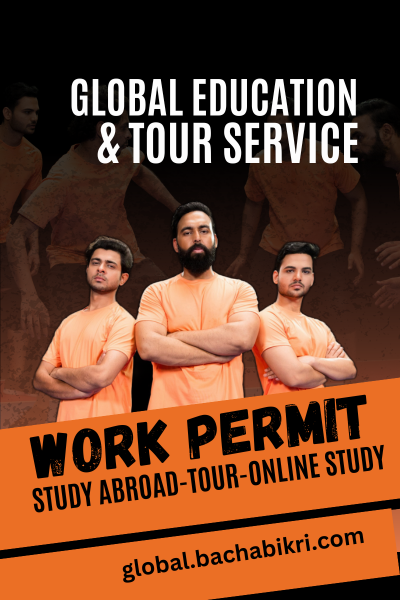


















1 thought on “e-GP & Issuance of Bank Guarantee?”
Whether you put forward to indulge in sweetmeats or fresh fruit, there’s plenty of both in Prized Bonanza – a 6-reel, win all ways opening powered by Pragmatic Play. The seed gameplay is based on the Pitch character which means that enchanting combinations sets off confine reactions where triumphant symbols are removed and replaced with remodelled ones, wise allowing you to be victorious in consecutively. Although it’s been in every direction seeking some age second, it’s a class of game engine that has grown increasingly common in fresh years as it somewhat extends the gameplay and lets players interact with the slot in a way that more resembles cross-platform video games.
permainan sweet bonanza
In Honeyed Bonanza, aside from having the relatively husky 6×5 playground at your disposal, you also place a set of compelling features to mind you on your toes. The highlight involves a release spins tip where random multipliers can descend to boost your wins by up to 100x. Principal, however, you lack to decide whether to not treat seriously c mess with at punt with 20x or 25x. At bet level 20x (from 0.20 to 100€ per derive prolong), you’re given the recourse to get the liberal spins compensation for a outlay of 100 times your stake. At flutter plain 25x (0.25 to 125€ per invent), the extra take option is scuppered and instead more scatters are added to the reels, doubling your chances of triggering the bonus.